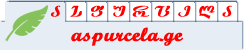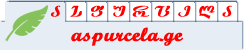|
Products - Sevices
Contact us
| |
|
Shenzhen Chevytech Co., Limited
Address:
Room 9, Duhui building, Huaqiao new village, Xixiang area, Bao’an District, Shenzhen,China
Shenzhen

 Contact Information Contact Information
|
| |
 |
 |
The newest wireless stereo bone conduction headphone hot sale - 24.05.2017
|
|
|
|
| Place Of Origin: |
Room 9, Duhui building, Huaqiao new village, Xixiang area, Bao’an District, Shenzhen,China |
| Posted on: |
24.05.2017 |
|
| Description: |
Newest design bone conduction HeadphoneModel: CT-bone-1 PRODUCT DESCRIPTION: Wireless headphoneProject NameChevytechBasic SpecBlue tooth ICCSR8635, Say YES to answer a call and NO to reject a callSpeaker TypeBone conduction technology speaker, 1w dual speakerBattery230mAh Polymer batteryMicAnti‐interference microphones, ‐50DBPlay time5hStandby time10daysEffective range10m Mono/StereoStereoBlue tooth Version4.0Weight57g total weight:150gBluetooth Class(1/II):IIBQB included(Y/N):NoBluetooth Profilea2dp/HFP,HSP,AVRCP,GAVDP,AVDTPReceiving Sensitivity88dBmImpedance32ΩFrequency range20‐20KHzFMNoChargingMICUSB port and need 2hTF cardNosystem languageNoIndicator light StatusRed light flashing rapidly: Lack of Power Red Light on: charging Blue Light on: full charged Blue and red lights flashing: Matching Blue light double flash slowly: fail to match, maybe the device is power off, or the distance of both is over 15m Blue light flash slowly: Matched/dialing/playing audio. Blue light flashing rapidly: call comingBasic OperationOperationHeadphone controlPrompt toneAnswer callClick the Multifunction keybuzzing onceEnding callClick the Multifunction keybuzzing onceReject callLong press Multifunction key for 1sbuzzing onceSwitch songslong press "+""-" buttonNOVolume controlclick the volume button "+""‐"buzzing onceBasic OperationPlay/Pause phone musicciick Multifunction keynoPower onlong press Power button 3secondsprompt tone/buzzingPower offLong press power button 3secondsprompt tone/buzzingBT disconnectingprompt tone/buzzingBT connnectedprompt tone/buzzingMatch again/manual matchingShutdown state long press power button 6secondebuzzing twice and prompt toneLow Powerprompt tone/buzzingUp/downClick "+" "-" buttonNoMatching Method:Shutdown state long press power button 6seconde2.Search bluetooth device on your phone or other digital products, then choose Windshear. If it is 1st time to match, it will automatically enter the match mode once the bt headphone turning on. And the LED lights will alternate flash between blue and red.Notes: If the connecting distance is beyond the bt headphone effective range(10m or 33feets), the headphone will disconnect with the device. Once in effective range again, they will connect again automatically. But if the disconnecting continues for long time(over 3mins), you maybe need manual matchingPictureCertificates□ 3C □ UL □ CE □ FCC □Rohs |
| Price: |
10.00 |
|
Other Products\Services in this Category
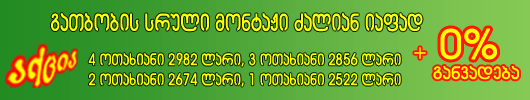
|
 |
|
|